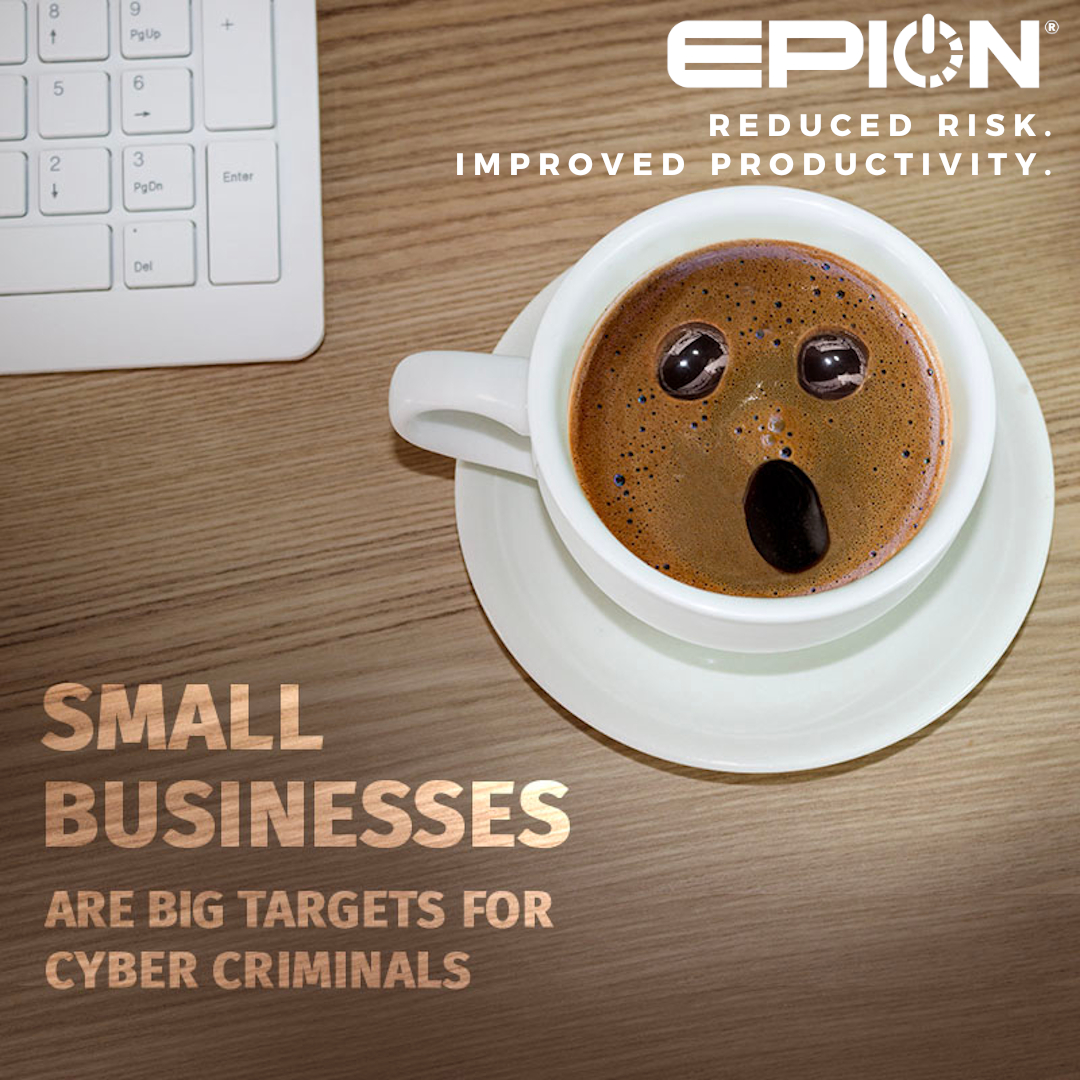The Threats Remote Workers Face and the Challenges of Securing Them

Remote work has become a fundamental shift in how businesses operate. However, this shift brings new security challenges and threats that can compromise sensitive data and disrupt operations. Understanding these threats and knowing how to mitigate them is crucial to maintaining a secure work environment.
In this guide, we'll explore the security risks associated with remote work, common vulnerabilities, cyber attack techniques, and best practices for securing remote workers.
The Security Risks of Working Remotely
Remote work provides flexibility and convenience; however, it also presents several security risks. Notable security risks include:
- Data Privacy Issues: Remote work environments can compromise data privacy, especially when employees use personal devices or unsecured networks.
- Access Controls: Weak or unsecured passwords make it easier for hackers to gain unauthorized access to company accounts.
- Physical Device Security: The risk of device theft increases when employees work from public spaces or home offices.
Common Remote Working Vulnerabilities
Access Controls
Access controls are essential for preventing unauthorized access to company networks. Weak passwords and lack of multi-factor authentication (MFA) are common vulnerabilities that can be exploited by attackers. Implementing strong password policies and MFA can significantly reduce these risks.
Remote Desktop Protocol (RDP)
RDP allows employees to access company devices remotely but can also be a target for cybercriminals. Hackers often use brute force attacks to crack weak RDP passwords, gaining access to sensitive data. Ensuring secure RDP configurations and monitoring for unusual activities can mitigate this threat.
Internet Connection Security
Public Wi-Fi networks are convenient but often insecure. Attackers can exploit these networks to intercept data and gain unauthorized access. Using virtual private networks (VPNs) can encrypt data and provide a secure connection for remote workers.
Personal Devices
Employees using personal devices for work can pose significant security risks. These devices may lack essential security updates or contain unsafe applications. Implementing mobile device management (MDM) solutions can help ensure that personal devices meet security standards.
File Sharing
Switching to digital file storage and sharing without proper encryption or access controls can expose company data to theft. Using secure file sharing solutions with encryption can protect sensitive information.
Cloud Configuration
Misconfigured cloud servers can lead to data breaches. Ensuring proper cloud security configurations, including changing default passwords and setting access restrictions, is crucial for protecting data.
Physical Device Security
Losing a device with saved login credentials can give attackers direct access to company networks. Encouraging employees to use device encryption and secure storage can prevent unauthorized access.
Human Error
Human error remains a significant factor in security breaches. Regular cybersecurity training can help employees recognize and avoid common threats like phishing scams and social engineering attacks.
Cyber Attack Techniques Targeting Remote Workers
Social Engineering
Social engineering involves manipulating individuals to gain access to confidential information. Techniques include phishing emails, fake social media profiles, and website spoofing. Educating employees about these tactics can help prevent successful attacks.
Business Email Compromise (BEC)
BEC attacks involve scammers using spoofed emails to trick employees into transferring money or sharing sensitive information. Implementing email filtering and verification protocols can reduce the risk of BEC attacks.
Ransomware
Ransomware is malware that locks up systems and demands a ransom for release. Regularly updating software and backing up data can minimize the impact of ransomware attacks.
DDoS Attacks
Distributed denial-of-service (DDoS) attacks flood servers with traffic, disabling access. Implementing DDoS protection solutions can safeguard critical remote working infrastructure.
Zoom Attacks
Video conferencing platforms like Zoom have been targets for various attacks. Ensuring secure meeting settings and using updated software can prevent unauthorized access and disruptions.
Physical Device Theft
The theft of devices containing company data can lead to security breaches. Encouraging employees to use secure storage solutions and avoid leaving devices unattended can mitigate this risk.
Basic Trickery
Attackers may pose as IT support and gain access through social engineering. Verifying the identity of support personnel before granting access can prevent such intrusions.
Challenges of Keeping Remote Workers Secure
Employee Cybersecurity Awareness
A lack of cybersecurity awareness among employees can lead to security breaches. Regular training and awareness programs are essential for educating employees about potential threats and safe practices.
Technology Costs
Providing remote employees with secure devices and software can be costly. Allocating adequate budgets for cybersecurity measures is necessary for maintaining security.
Cloud Security Expertise
Misconfigured cloud systems are a common cause of data breaches. Hiring experts or training existing staff in cloud security can ensure proper configurations and reduce risks.
Insufficient IT Budgets
Limited IT budgets can hinder the implementation of necessary security controls. Prioritizing cybersecurity investments and securing leadership buy-in can address this challenge.
Outdated Tools
Using outdated technology can leave systems vulnerable to attacks. Regularly updating software and replacing legacy systems with modern solutions can enhance security.
Regulatory Compliance
Remote work can complicate compliance with data protection regulations. Implementing comprehensive compliance strategies and regularly reviewing policies can ensure adherence to regulations.
Best Practices for Remote Worker Security
Implementing Remote Work Security Policies
Clear policies outlining remote work practices and security measures are essential. These should include guidelines for device usage, data handling, and incident reporting.
Mobile Device Management (MDM)
MDM solutions help manage and secure devices used by remote workers. They provide capabilities like app whitelisting, remote troubleshooting, and device lockout.
Identity and Access Management (IAM)
IAM policies control who can access company resources. Implementing strong password policies, MFA, and single sign-on solutions can enhance access security.
Zero Trust
Zero Trust is a security framework that assumes no one, whether inside or outside the network, is trustworthy. Implementing Zero Trust principles can add an extra layer of security.
Cybersecurity Awareness Training
Regular training programs can keep employees informed about current threats and safe practices. Engaging and interactive training sessions can improve retention and application of knowledge.
Secure Cloud Configuration
Properly configuring cloud services can prevent data breaches. This includes changing default settings, enabling backups, and monitoring network traffic.
Using VPNs
VPNs provide secure connections for remote workers. They encrypt data and protect against man-in-the-middle attacks.
Securing Remote Meetings
Using secure video conferencing platforms and meeting settings can prevent unauthorized access. Passwords, waiting rooms, and recording controls are essential features.
App Whitelisting
Whitelisting approved apps can prevent the use of unsafe applications. This proactive approach ensures that only trusted software is used.
Penetration Testing
Regular penetration testing can identify and address vulnerabilities. Testing should cover various attack surfaces and be conducted by qualified professionals.
Securing remote workers is a complex but essential task. By understanding the risks, implementing best practices, and continuously improving security measures, businesses can protect their data and maintain productivity.
For any business leader questioning, "What is the most effective way to safeguard my business?" a consultation with EpiOn is the answer. Specializing in comprehensive IT support for small to mid-sized organizations, EpiOn ensures your operations run safely and efficiently, helping you meet your objectives without compromising security. Schedule a call with us today!